Wondering how to ByPass AI Content Detectors Using QuillBot?
If you want to churn out AI content in bulk while staying under the radar and avoid getting penalized by the search engines then in this article you will learn how to bypass AI detectors using a popular free tool like QuillBot.
Ever since the resurgence of the AI writing tools like Chat GPT and Google Gemini on the scene, the internet has been swarmed by low-quality content vying to get more readers.
Naturally, search engines were forced to introduce filters a.k.a AI Content Detectors to weed out such low-quality stuff with little to no value at all.
Let’s call it a “Chicken Feed”.
So, in order to stay relevant and make sure that their visitors only get the high value stuff on their search results, search engines (especially Google) started going after the content which they were sure about was created using the AI writing tools.
However, these filters are only but software and just like any other software, they can be bypassed which we will show you how we did using QuillBot’s free account.
What we think about the search engine’s (read, Google) witch hunt against the AI-generated content?
While there are accounts where bloggers and website owners have shared their drop in traffic as a result of using AI content, we still believe that the search engines DON’T hate them unconditionally.
As long as you’re providing value, commone sense dictates that the search engines won’t create any rucus but let’s discuss this some other time.

This article solely deals with Bypassing AI Detecors using QuillBot. If you’re interested in a more generic guide then read below:
For now, let’s see how can you use QuillBot to trick AI Detectors to give AI content a free pass.
So, let’s start!
Also Read: Detailed Rytr.me AI Review – Pricing, Features, Pros and Cons, etc.
How to ByPass AI Content Detectors Using QuillBot (Free Account)?
Let’s see step-by-step how we generated content through AI and still, AI detectors passed it as a human-written.
For this tutorial, we’ll be using:
- QuillBot Flow – to generate article structure
- ChatGPT – to create content following the QuillBot Flow’s structure
- QuillBot Paraphraser – to rephrase the article
- Microsoft Word (optional)
- AI Content Detector (Scribbr, GPTZero, CopyLeaks, etc.)

We find QuillBot to an exceptionally useful AI-powered tool with FREE features.
Click below to find out more about its features, pros and cons, price, etc.
Step-by-Step Guide to ByPass AI Detectors Using QuillBot
1. Generate Article Structure Using QuillBot Flow
First, we used this QuillBot’s feature (QuillBot Flow) to generate an outline for our article.
QuillBot Flow is an awesome QuillBot feature that generates a whole structure for your essay, blog article, etc. from just a single keyword or phrase.
For this article, we input, Dog Training Guide in the QuillBot Flow

QuillBot gave us the following outline:
I. Introduction
- Introduce the importance of proper dog training
- Explain the benefits of having a well-trained dog
- Preview what will be covered in the blog post
II. Basic Training Techniques
- Positive reinforcement methods
- Clicker training
- Consistency in commands and rewards
III. Obedience Training
- Teaching basic commands such as sit, stay, and come
- Using leash training for walking and heeling
- Training for good behavior in public places
IV. Problem Behavior Solutions
- Addressing issues like barking, chewing, and jumping
- Understanding the root cause of behavior problems
- Implementing corrective training techniques
V. Advanced Training
- Teaching tricks and advanced commands
- Agility training
- Training for specific tasks or jobs (e.g. therapy dog, service dog)
VI. Resources for Further Learning
- Recommended books and online resources
- Local dog training classes or workshops
- Professional dog trainers for personalized help
VII. Conclusion
- Recap the key points of the blog post
- Encourage readers to start implementing training techniques
- Stress the importance of patience and consistency in dog training.
(QuillBot, 2024)2. Generate Whole Article With ChatGPT
After generating the outline for our article, we headed towards ChatGPT to generate a full-blown article following the same structure.
For the sake of simplicity, we provided a very basic prompt to generate the output:
Imagine you're an expert blogger with a specialization in dog training niche. We will provide you with the article outline and you're supposed to write an article following the outline strictly. Keep the tone friendly and human-like and don't use highly complicated terminologies.
Here's the article outline...Based on the above prompt, ChatGPT generated the following output.
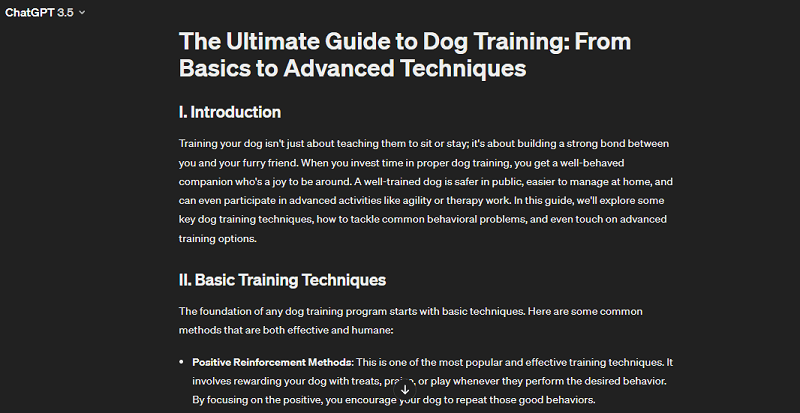
Once we have the article, it’s time to test it on the different AI Detectors.
Also Read: Detailed and in-depth Fliki Review
3. Test the Original Article on AI Detectors
Now, let’s test this original article on the AI Detectors.
We logged on to different AI content detecting websites and uploaded the content over there.
As expected, the AI Detectors called out our content and declared it as AI Generated.
Let’s see the results one-by-one.
QuillBot’s AI Detector
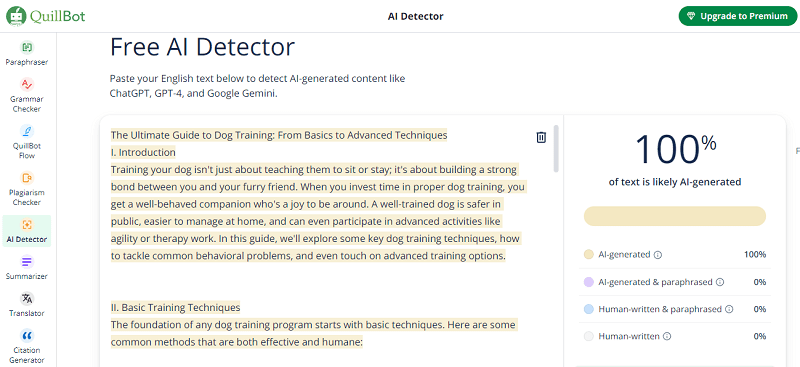
CopyLeaks AI Content Detector

ZeroGPT AI Content Detector

4. Use QuillBot’s Paraphrase Feature to Paraphrase the Entire Article
Although, not 100% effective but one way to trick AI Detectors is to paraphrase the AI content. We applied the same trick using the QuillBot’s Paraphrase feature.
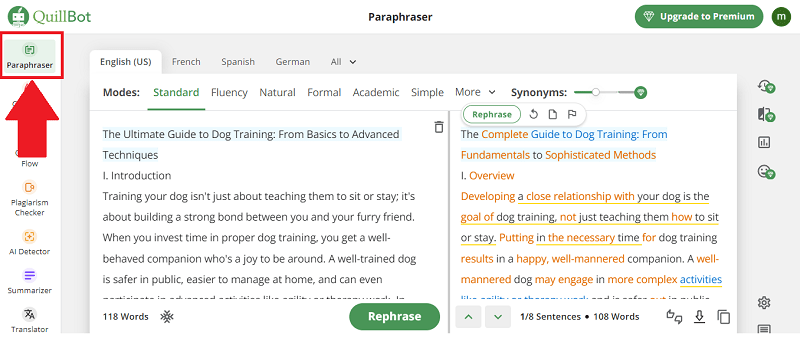
We uploaded the word document with our AI content on the QuillBot’s portal (you can also copy and paste the text) and had it paraphrased.
Currently, with QuillBot’s Free account, you can paraphrase only limited (125) words. For additional words, you need to upgrade. See below:
5. Test the Paraphrased Article on the Same AI Content Detectors
Finally, we went ahead and tested our paraphrased version on the same AI Content Detectors and as you may notice, the AI meter significantly dropped down which shows that our content passed the AI test.
Here are the results from different AI Detectors.
CopyLeaks AI Content Detector
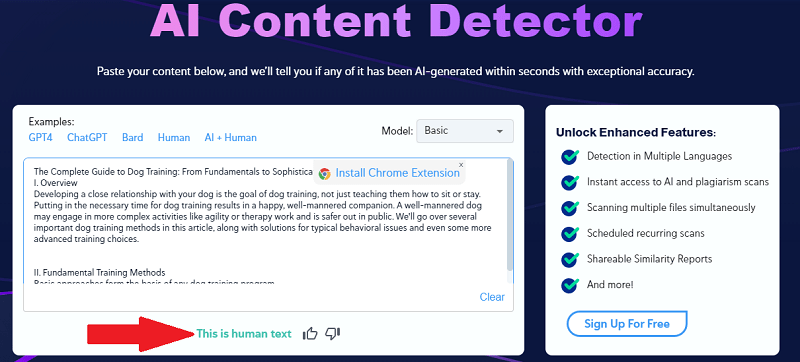
ZeroGPT AI Content Detector
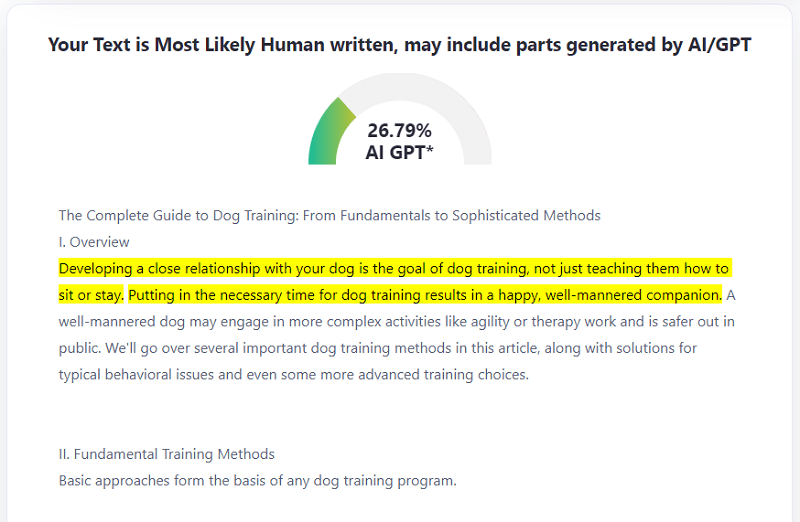
Scribbr Content Detector
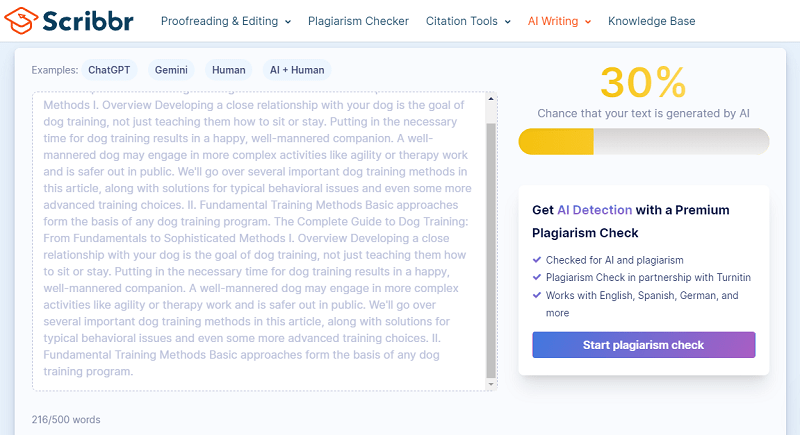
We tested the same rephrased content on QuillBot’s own AI Detector but it still declared it as an AI-written stuff. Apparently, this technique does not work if you use the same platform to rephrase and then recheck the content.
Final Thoughts
Here you go. Now, you have an entire well-written artile that clearly bypasses the prominent AI detectors and most likely, will also make the search engines believe that the content was written by a real human.
In the end, we hope you’ve learned how to use quillbot to bypass AI detection but, we’d still recommend you not to abuse the AI writing tools instead, hone and use your skills and talent to create aweseome content that resonates with your audience.
Furthermore, you can use AI SEO Writers like SEO Writing AI to write articles that are SEO-friendly or if you’re looking for even more Cool AI Software then we’d recommend you visit our Best AI Tools List that we’re maintaining here on this website.

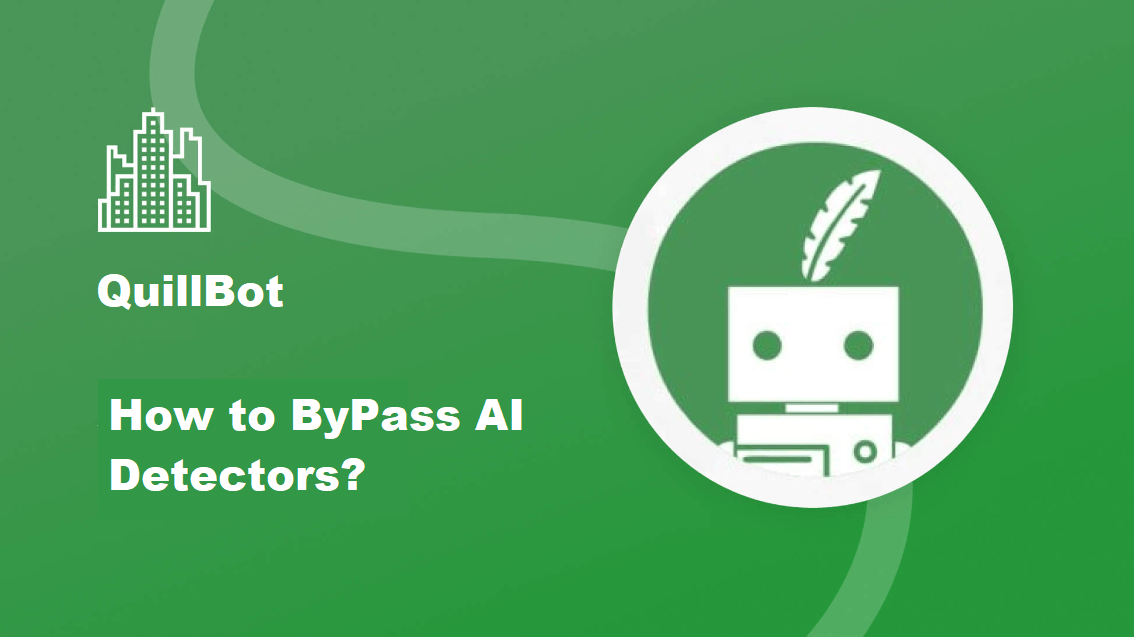



Leave feedback about this