As you guys may have noticed we’re on a spree of testing different AI Writing tools so we thought why not also give QuillBot a try? So, we went ahead, test drove this AI Writer (which is available for free) and here we are with a complete and detailed QuillBot AI review.
In this QuillBot Review, we’ve tried to be as detailed as possible by sharing its price, features, pros and cons, my own experience, user reviews, ratings, and difference between its paid and premium version, etc.
The main objective of this review is that this will help you figure out what QuillBot is, how good and effective it is. Is it even worth your time and money, how does it work, is QuillBot premium worth it and most importantly, how accurate is QuillBot.
Affiliate Disclosure
This article contains affiliate links and Cool AI Software may receive compensation if any readers follows the link and then make a purchase
QuillBot AI Review
What is QuillBot App?

QuillBot is an AI-powered paraphrasing tool that rephrases, rewrites and edits the tone of the text and improves its quality and clarity.
QuillBot helps writers boost their productivity by taking care of the basic tasks like rewriting sentences, improving sentence fluency, and adjusting the tone of their writing. This frees them up to focus on higher-level tasks like developing ideas and crafting strong arguments.
Additionally, QuillBot offers various modes, allowing writers to tailor the paraphrased text to their specific needs. Whether they want a more formal tone for an academic paper, a simpler style for a blog post, or even a creative spin on their writing, QuillBot can help them achieve the desired outcome.
This AI-powered AI Writing Tool is not only limited to just content rephraser but offers other features as well such as translator, citation generator and others thus making it quite a comprehensive tool.
QuillBot — History and Founders

QuillBot came into existence in 2017 by Rohan Gupta who is also the CEO. Although there are more than one founders but we don’t have information on the other founders and as far as Rohan is concerned, he holds a B.S. in Finance and an M.S. in Computer Science from the University of Illinois at Urbana-Champaign
Ever since its existence in 2017, QuillBot has been tried by 35 million writers so far. Back in 2022, QuillBot managed to raise $4.25 million Series Seed round led by Sierra Ventures and GSV Ventures with participation from Service Provider Capital.
QuillBot Price — How Much Does QuillBot Cost?
Although most of the features that QuillBot offers are free of charge still, there are some premium features as well.
Below, you can see the complete cost of QuillBot app:
Free Version
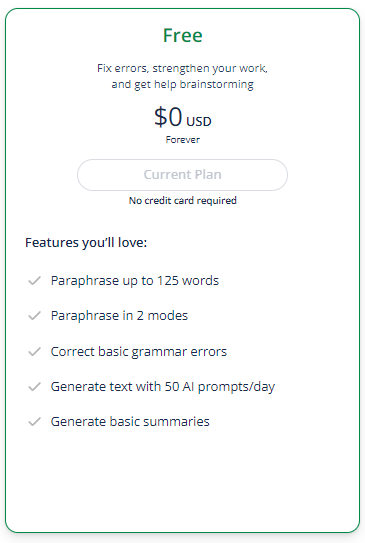
Absolutely no fee at all. You can use most of QuillBot’s features without paying anything. In fact, you don’t even have to sign up to start using QuillBot.
Honestly speaking, at this point, we are not aware of the difference between signing up and using QuillBot’s features without signing up.
Premium Version
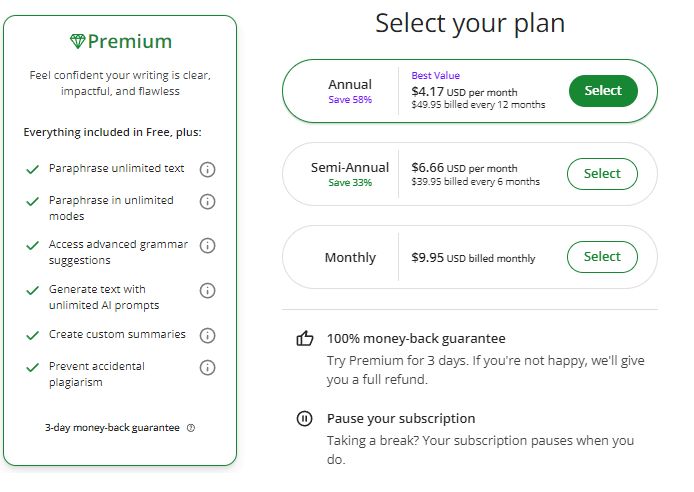
The premium account cost ranges from $4.17/month to $9.95/month. Users on premium plan can enjoy full features and they also get a 3-day 100% money-back guarantee.
Moreover, users can pause and resume their subscription whenever they want.
Feel QuillBot is expensive? Check out any QuillBot Discount & Coupon Codes
QuillBot Features & Benefits
Let’s check out the main QuillBot features available to both free and paid users:
#1. Paraphraser
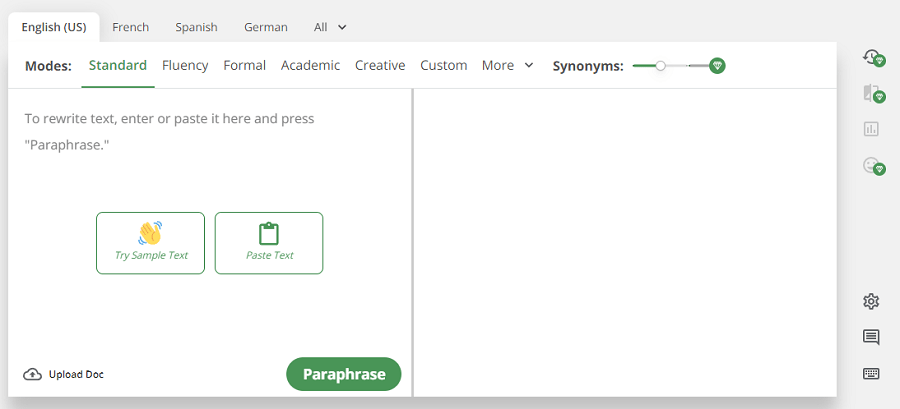
QuillBot’s paraphrasing tool is an AI-powered feature that helps you rewrite and improve your text. Here’s a quick breakdown:
- Rewrites and Improves Clarity: It rewords sentences, enhances sentence flow, and makes your writing clearer.
- Customizable Options: You control the level of paraphrasing with a “Synonym Slider.” Slide it left for minor changes and accuracy, or right for a more creative spin with significant alterations.
- Multiple Modes: Choose from various modes depending on your needs. Formalize writing for academic papers, simplify for blogs, or even get a creative rephrasing.
- Multilingual Support: QuillBot’s paraphrasing goes beyond English! It now supports over 23 languages for the standard mode, with additional customization options available for some languages.
Moreover, if the above options are not enough, you can always access the Settings section to access even more options to amp up your content.
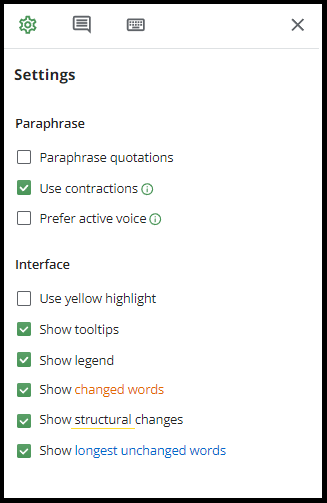
Also Read: Detailed Fliki Review – Features, Pricing, Pros and Cons, User Reviews, etc.
#2. Summarizer
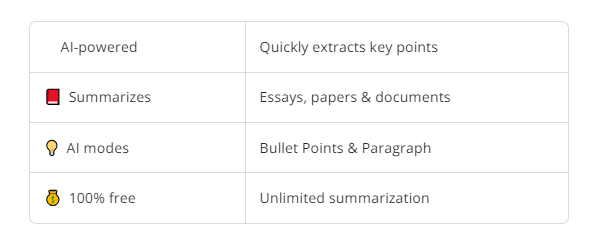
QuillBot’s Summarizer is a tool within their suite that aims to automatically create concise summaries of any text whether it’s a document, essay or a paper.
We went ahead to test the summarizer feature so we copies and pasted another Business Insider’s article, The growing reason people can’t afford to own a home.
We wanted to whole article summarized into bullet points and kept the length at medium length. Here’s what the results are:
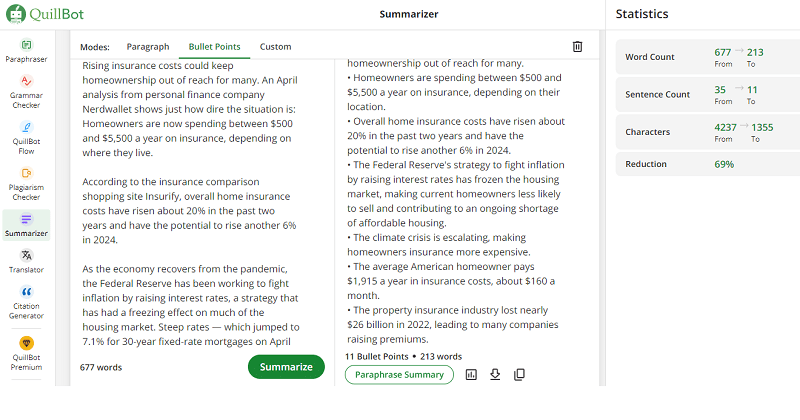
QuillBot condensed the whole (677 words) article article to 11 bullet points and from 4237 to 1355 characters.
Here are some additional options that the QuillBot’s Summarizer feature offers:
- Fast Summarization: With a click, QuillBot’s AI analyzes articles, research papers, or even lengthy emails and extracts the key points for a quick grasp of the content.
- Choice of Formats: You get to choose how you want the summary presented:
- Key Sentences: Get a bulleted list highlighting the most important sentences, with the option to adjust the number of points using a summary length slider.
- Paragraph Mode: This option provides a unique paragraph summarizing the entire text. You can control the length of the summary with the same slider.
- Focus on Specific Keywords: QuillBot allows you to target your summary on particular keywords. Just enter the keywords, and the summarizer will prioritize those points in the output.
#3. Grammar Checker
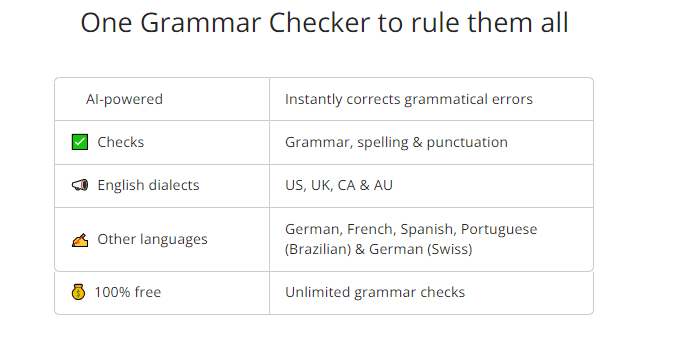
QuillBot’s Grammar Checker can be a helpful tool to catch basic grammatical errors and improve the overall polish of your writing. You can either copy and paste a text in the text area or simply upload a document. QuillBot will detect the text and perform grammar check.
The Grammar Checker is available for both FREE and PREMIUM users. You don’t even need a credit card or sign up to use this feature.
Here are some of the examples of grammar check that QuillBot performs.
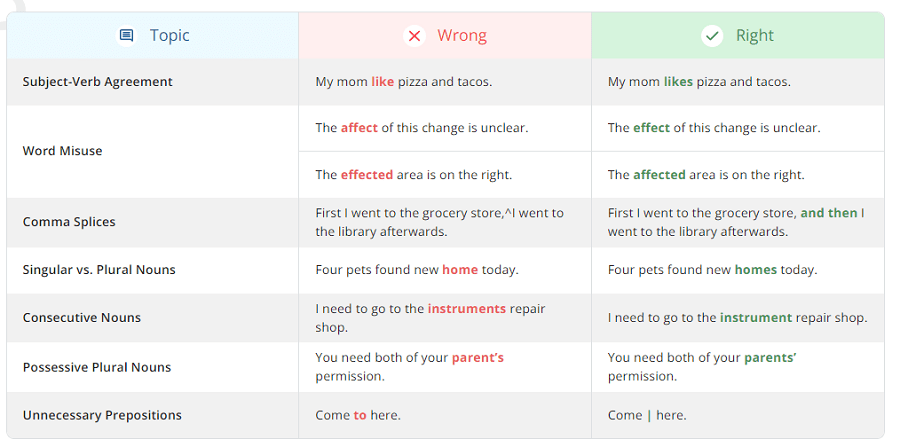
We tested famous website, Business Insider’s article on QuillBot and it came up with the following suggestions and recommendations
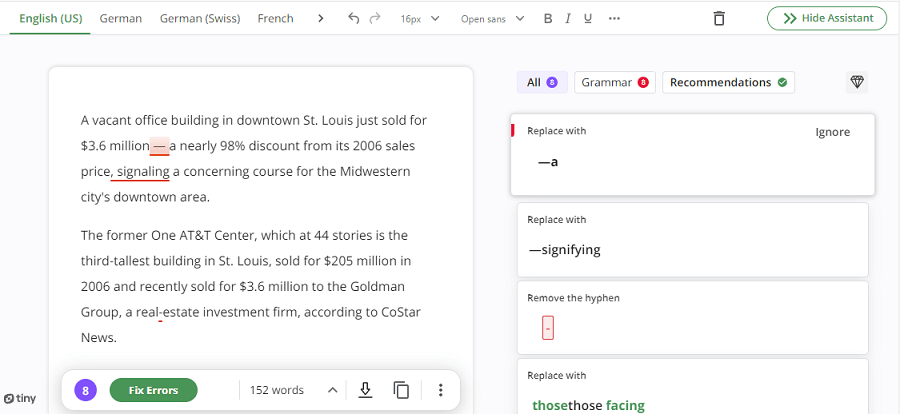
#4. Citation Generator
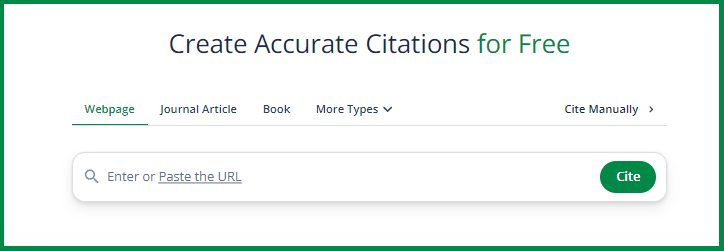
tool can create citations in APA, MLA, and Chicago styles, and it can generate both in-text and full citations.
- Automatic Citation Creation: QuillBot’s citation generator creates citations in various styles including APA, MLA, and Chicago.
- In-text and Full Citations: It can generate both in-text citations for referencing within your text and full citations for your bibliography.
- Improved Workflow: This eliminates the need for manual formatting, saving you time and effort.
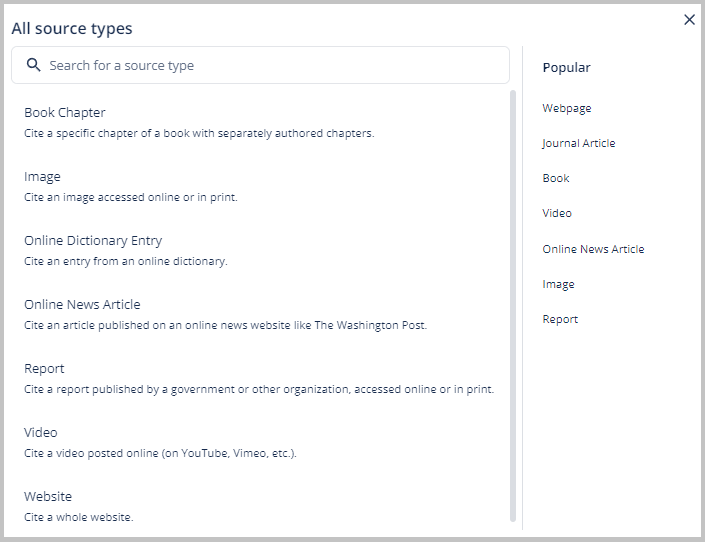
Overall, QuillBot’s citation generator is a helpful tool for streamlining the citation creation process, ensuring your citations are formatted correctly according to the chosen style.
#5. QuillBot Flow
QuillBot Flow is a feature designed to improve the clarity and flow of your writing. It empowers writers to focus on content creation while streamlining the editing and research stages.
QuillBot flow is actually QuillBot on steroids that packs all the QuillBots tools in one place so that you can create content and apply all the features without having to cycle through different features.
We tested QuillBot’s flow feature by asking it to generate an essay structure (you can also generate a blog article or a research paper) for a rather complicated topic, Benefits of Brain Gamma Waves and here’s the output:
Here’s how it benefits QuillBot users:
- Create entire essay from just a few keywords: Just provide a brief one-liner description and QuillBot flow will generate an entire structure for the essay.
- Suggests Sentence Completions: Flow offers suggestions for completing your sentences, helping you maintain a smooth writing pace.
- Real-time Grammar & Style Checks: Identify and address grammatical errors and stylistic inconsistencies as you write, ensuring polished content.
- Integrated Research Support: Access and cite relevant sources directly within Flow, minimizing interruptions and keeping your writing momentum strong.
- Idea Organization Tools: Flow allows you to manage your thoughts and notes alongside your writing, promoting a clear and organized writing process.
#6. Translator
Whether you’re a student, researcher, or simply curious about the world, QuillBot Translator can be a valuable tool for understanding and utilizing information in different languages.
This built-in feature allows you to:
- Translate Text Easily: Simply paste text or upload a document in one language, and QuillBot will translate it into your chosen language.
- Multiple Language Support: QuillBot Translator supports a variety of languages, making communication and research across borders more accessible. (Note: The free plan might have limitations on the number of languages or characters allowed for translation.)
- Boost Comprehension: Overcome language barriers and gain a clearer understanding of international content.
#7. QuillBot Apps for Chrome, MS Word and Mac OS
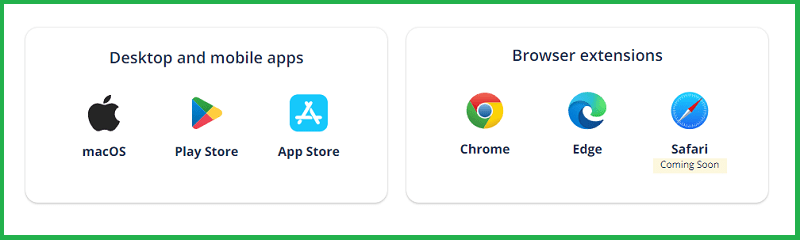
If you want to focus on your ideas and don’t want to get tired of switching between the tabs then you an download QuillBot extensions and start using QuillBot anywhere.
QuillBot has apps and extensions for Chrome, MS Word and Mac OS that you can download and install into these OS, browers and ext apps to uses QuillBots on the fly.
Anywhere!
Here are some of the benefits of QuillBot’s Apps and Extensions.
- Generate and create anywhere: As long as you have the QuillBot app and extension on your computer and device, you can generate content on-the-fly. Without even leaving the page.
- QuillBot – AI Writing Keyboard for iOS and Android allows you to use QuillBot on your mobile devices thus ensuring refined text, email, post, and other projects.
- The QuillBot Desktop App appears as a widget along side your apps like Slack, Notes, Messages, etc. so you can create and polish your content without having to switch tabs.
#8. 3-Days 100% Money-Back Guarantee
As a paid QuillBot user who decides to test its premium features, QuillBot offers 3-days money back guarantee. During this time if you find QuillBot not up to the mark, QuillBot will return 100% of your money back.
Although we think that 3 days are way too low to test out all its features but still, it’s better than nothing.
QuillBot Pros & Cons
Pros & Cons
Pros
- Freemium Model QuillBot offers a free plan with basic paraphrasing functionalities. This makes it accessible to students, casual users, and those on a tight budget.
- Use Features Without Even Signing Up: A user can get started using many of the QuillBot’s features without even signing up (let alone providing credit card information). One of the best upside of QuillBot in my opinion.
- Multiple Paraphrasing Modes: QuillBot provides different paraphrasing modes, allowing users to choose the level of intensity (Standard, Fluency, Formal, Creative).
- Easy To Use Interface: The interface is user-friendly and straightforward. Simply paste your text and choose the desired paraphrasing mode.
- Additional Features (Paid Plans): Paid plans offer additional functionalities such as Grammar Checker, Thesaurus, and Summarizer.
- Multiple Languages: QuillBot can paraphrase text in various languages (limited in the free plan).
- Best for short-form content.
- Offers some unique features like Keyword Research, writer’s profile, and more.
- Excellent email & Chat support and a dedicated account manager for paid users.
Cons
- Limited Features in Free Plans: The free plan has limitations on character count and paraphrasing modes.
- Accuracy Concerns: While QuillBot can generate different phrasings, the accuracy and fluency of the paraphrased text might not always be perfect, especially in complex sentences.
- Data Privary Concerns: Some users express concerns about data privacy as QuillBot requires pasting text into their system.
- Limited Control over Paraphrasing: Users have limited control over the specific changes made during paraphrasing.
How Famous Software Review Websites Rate QuillBot?
QuillBot enjoys overall favorable view from the famous software review websites. Although, TrustPilot’s ratings are a little bit on the lower side but on average, the reviews are quite healthy.
Let’s have a look at them below:
| Website Name | Score |
|---|---|
| TrustPilot.com | 3.7 / 5.0 |
| GetApp.com | N/A |
| G2.com | 4.4 / 5.0 |
| Capterra.com | 4.6 / 5.0 |
| Trust Radius | 8.9 / 10.0 |
| Chrome Web Store | 4.4 / 10.0 |
| Average Rating | 4.3 / 5.0 |
QuillBot User Reviews
Now, let’s see how QuillBot users view this AI tool. Below we’ll share positive, negative and mixed reviews of the users so that you have a complete picture before taking the leap of faith.
Positive User Reviews
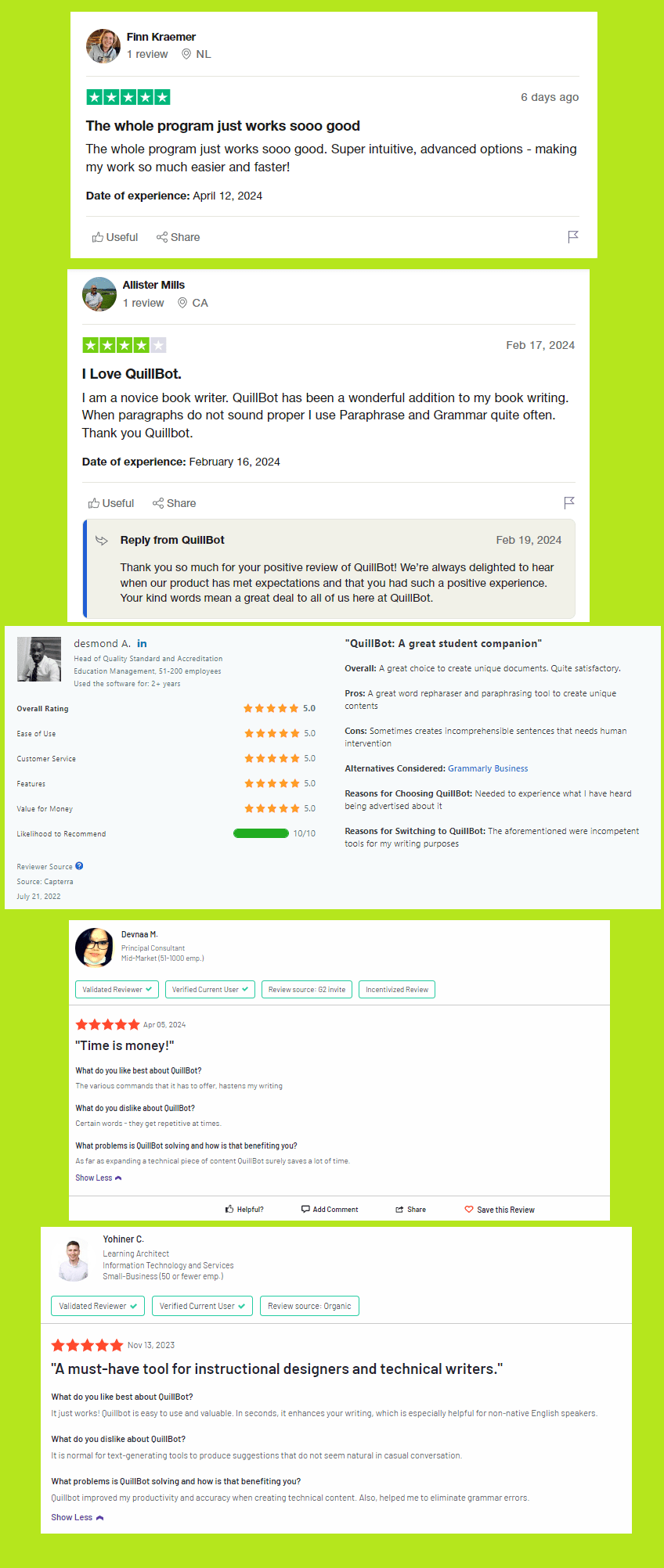
Negative User Reviews
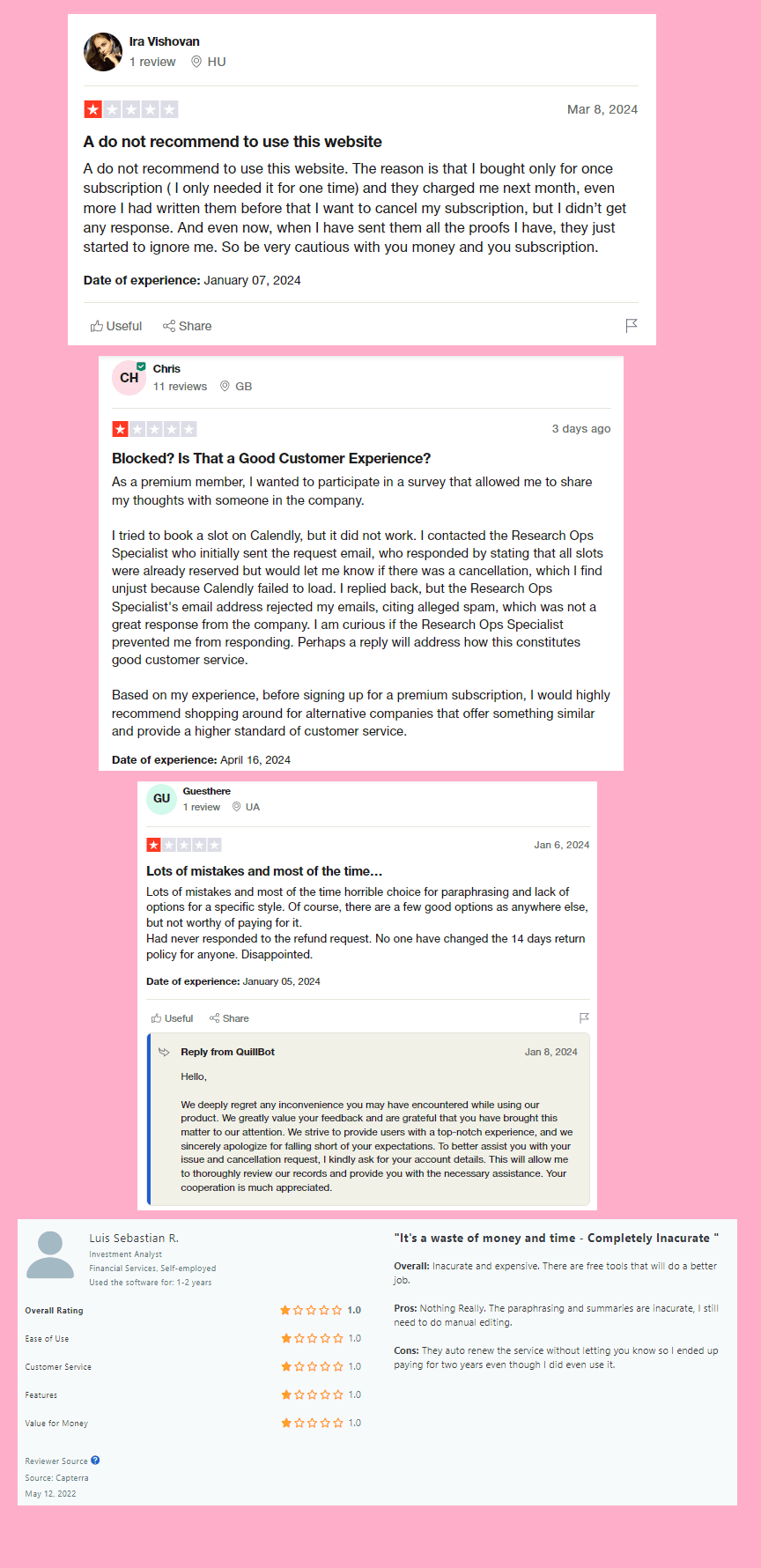
Mixed User Reviews
Here are some valuable user reviews who are not blindly appreciating QuillBot but also sharing some useful that if put to use, QuillBot can improve their product even further.
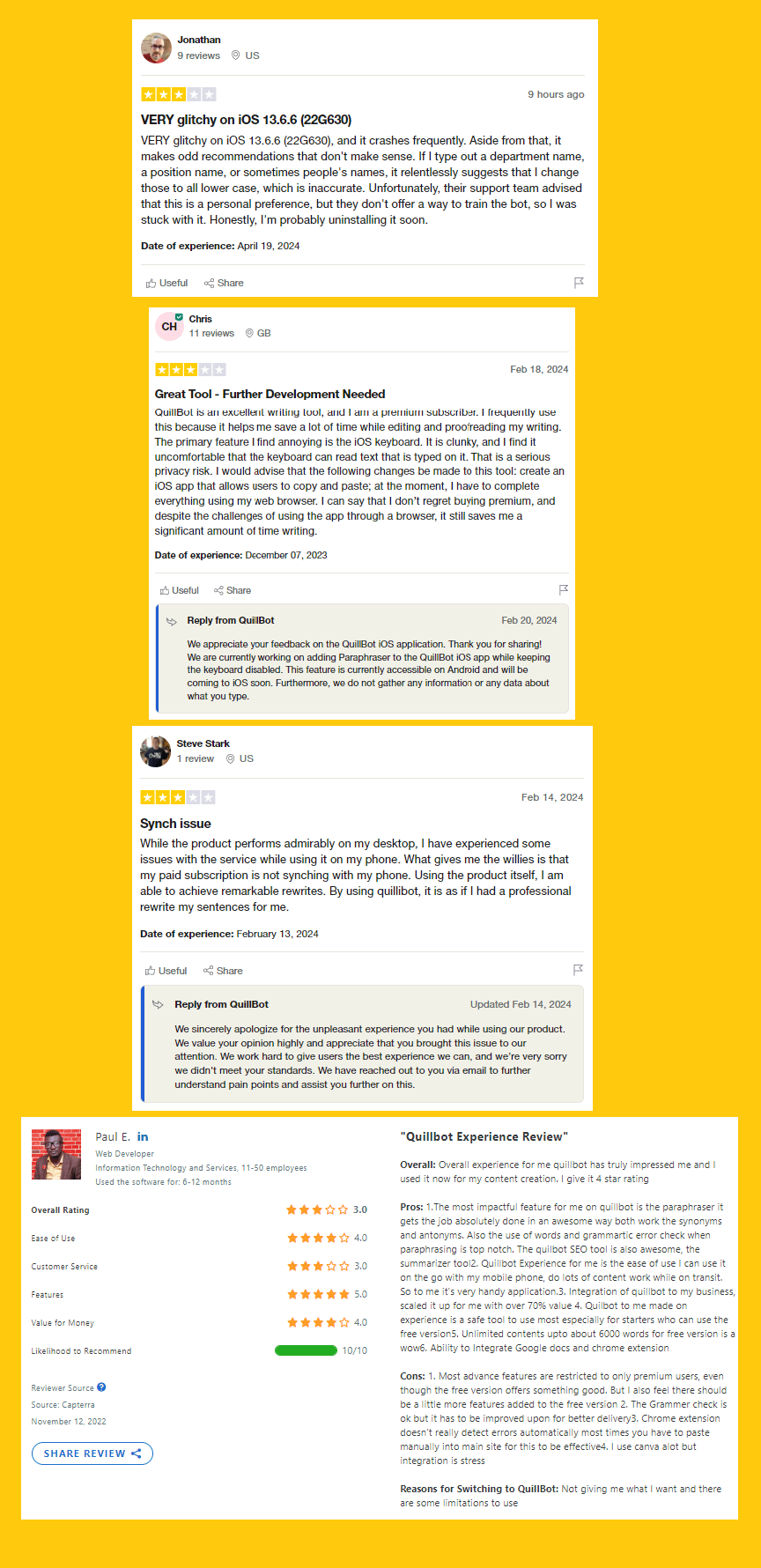
For Whom QuillBot is Best?
QuillBot’s toolbox offers a variety of features that cater to different users. Here’s a breakdown of who might benefit most from each:
- Students: Acing Essays and Research Papers: as it provides essential features such as paraphrasing, grammar checking, article summarization and citation generator that are great features for students to complete their assignments
- Bloggers and Content Creators
- Casual Writers and Hobbyists:
- Non-Native Speakers of any Language
- Users on a tight budget
Who Should Use QuillBot Alternatives Instead?
While QuillBot offers a variety of features, it might not be the ideal solution for everyone. Here are some users who might be better suited with alternative tools:
1. Users Who Need In-Depth Grammar Analysis and Correction:
- Limited Scope: QuillBot’s Grammar Checker primarily focuses on basic grammatical errors and typos.
- Advanced Needs: For writers who require in-depth grammar analysis, advanced style suggestions, or feedback on sentence structure, more comprehensive grammar checker software might be a better option.
2. Users Who Need Highly Specialized Paraphrasing:
- Academic Writing: For academic writing, where precise meaning and nuance are crucial, QuillBot’s paraphrases might not always be accurate or capture the exact intent of the original text. Consider human editing services or citation managers that specialize in academic paraphrasing.
- Technical Writing: Similarly, for technical writing requiring precise terminology and phrasing, QuillBot’s paraphrases might introduce unintended inaccuracies. Exploring technical thesauruses or style guides specific to your field might be more helpful.
3. Users Who Need Completely Original Content Generation:
- Content Creation Focus: If your primary need is to generate entirely original content from scratch, QuillBot isn’t the answer. It excels at paraphrasing existing text, not creating something completely new. Consider AI writing assistants like Jasper or Rytr that specialize in content generation.
4. Users with Privacy Concerns:
- Data Security: Some users express apprehension about pasting their text into QuillBot due to potential privacy concerns. If this is a major concern, explore offline paraphrasing tools or grammar checkers that don’t require uploading your text.
What are some Famous QuillBot Alternatives (Both Free and Paid)?
Based on the different features that QuillBot offers, here are some of the alternatives that you can explore:
- Grammar Analysis: Grammarly, ProWritingAid, WhiteSmoke
- Academic Paraphrasing: Human editing services, citation management software
- Technical Writing: Technical thesauruses, style guides
- Content Generation: Jasper, Rytr (Also Read our Detailed Rytr Review)
- Offline Paraphrasing: Local software options (beware of quality and potential malware risks)
- Free Web-Based Paraphrasing Tools: Use with caution due to potential plagiarism issues
Final Thoughts
There you have it!
We hope that this entire QuillBot Review will prove to great helping guide to decide if QuillBot is perfect for your AI content generation needs and whether it’s worth your time and money.
In fact, not only to generate content but QuillBot is a decent tool to translate, paraphrase and even summarize all your content and the best thing is that you can achieve most of your obectives without even pulling out your credit card or even signing up for the website.
Therefore, if you want to get started with QuillBot, you can follow the link below:



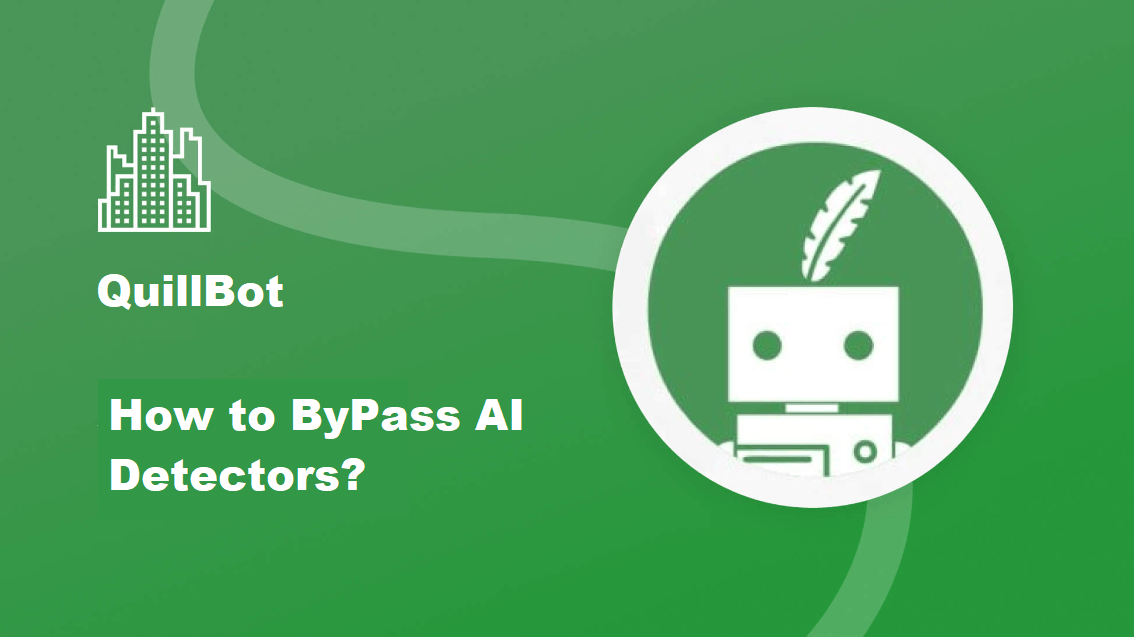
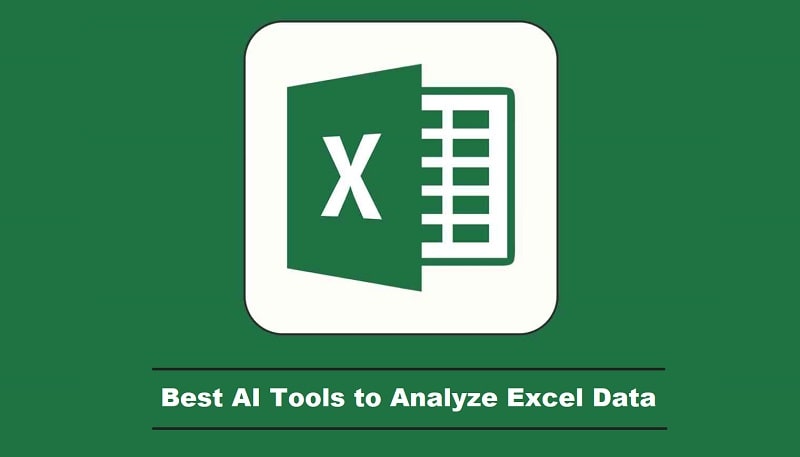
Leave feedback about this