With all the data sprawling around, spreadsheets, especially Excel has become a go-to tool to analyze data. However, the issue with Excel is that it’s core specialization is not data analysis hence you can only go too far when analyzing data with it.
Therefore, if you have to go to an advanced level, you will have to go for some really expensive solutions that not everyone can afford. However, fortunately, we’re living in the age of AI and just like other aspects of our lives, AI has a solution for this as well.
Therefore, to turn you into a veteran data analyst while making sure not to go too overboard when it comes to finances, we, at Cool AI Software, have compiled a list of 13 tools that will definitely turn you into a master data-wrangler (both in Excel and Google Sheets) and you will be able to draw some really insightful information from your raw data.
So let’s look at these 13 best AI Tools to Analyze Excel Data in 2024
Best AI Tools to Analyze Excel Data in 2024
1. Ajelix

Description
Ajelix is basically an Excel formula generator designed to enhance Excel data analysis capabilities. It seamlessly integrates with Excel, offering advanced algorithms to analyze complex datasets using the data visualization tools.
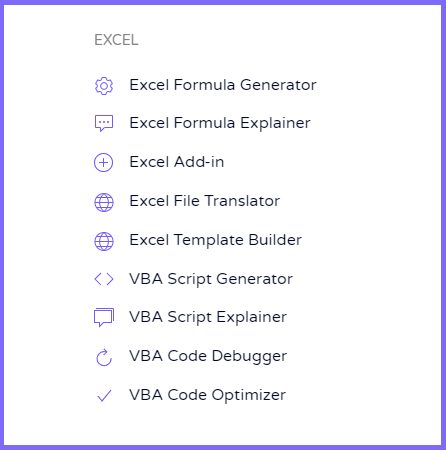
Type
Paid
Price
Monthly
- FREE – $0/month
- STANDARD – $6/month
- BUSINESS – $20/month
- BUSINESS+ – $100/month
Yearly
- FREE – $0/month
- STANDARD – $50/month
- BUSINESS – $160/month
- BUSINESS+ – $840/month
Features
- Excel Formula Bot: Generates Excel formulas 10 times faster using AI
- Effortless Collaboration: Allows saving, sharing, and collaborating on Excel formulas and scripts
- Translate Files in a Snap: Translates Excel files accurately with Microsoft Excel AI Tools
- Integrated Intelligence: Integrates powerful AI features directly into the Excel workflow
- Tailor-Made Templates: Generates customized Excel templates based on user keywords
- Automation with Ease: Enables effortless creation of Excel VBA scripts using AI
- Excel Formula Explainer: Provides detailed explanations for any Excel formula in seconds
- Excel Template Generator: Generates ready-to-use Excel templates based on user keywords
- Excel File Translator: Translates Excel files to different languages quickly
2. Arcwise AI

Description
Arcwise AI offers a comprehensive suite of AI-driven tools tailored for Excel users. From data cleansing to predictive modeling, it empowers users to extract actionable insights from their Excel spreadsheets effortlessly.
Although Arcwise does not directly work in Excel but you can convert your Excel/. xlsx files to Google Sheets to work with Arcwise.
Type
Currently Free.
Price
Currently Arcwise is in Beta version so access is free.
Features
- Seamlessly integrates Arcwise AI into Excel and Google Sheets for enhanced data analysis and manipulation
- Provides an AI copilot feature to assist in understanding, cleaning data, and writing effective formulas in Excel and Google Sheets
- Enables extraction of data from webpages and conversion into structured tables within Excel and Google Sheets
- Generates SQL queries and creates reports directly within Google Sheets using AI capabilities
- Acts as a writing assistant in Google Docs and other text editors to aid in content creation
Also Read: Detailed Rytr Me AI Review
3. FormulasHQ (Previously Sheet+)
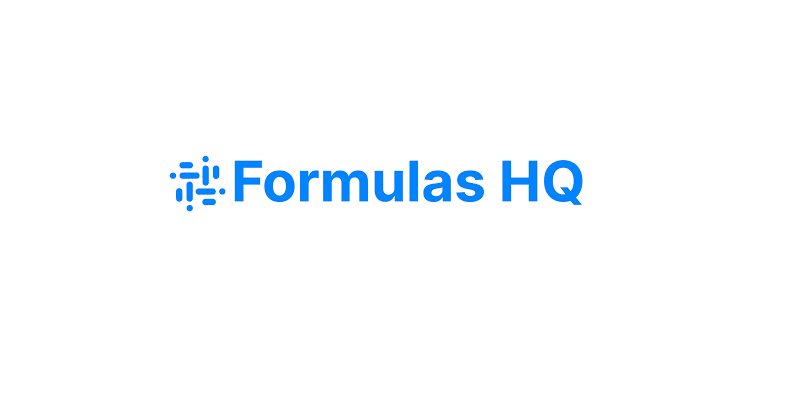
Description
FormulasHQ combines the familiarity of Excel with AI intelligence, providing users with a powerful platform for data analysis. It automates repetitive tasks and identifies meaningful patterns within Excel datasets.
Type
Paid
Price
- BASIC – $0/month
- FORMULA PRO – $5.99/month
- YEARLY PRO – $4.33/month
Features
- AI-Powered Formula Generator: Allows users to generate complex Excel and Google Sheets formulas by simply describing the desired calculation in natural language
- Unlimited Formula Requests: Offers a free plan with unlimited formula generation requests for users who only need a few formula requests per month
- Multilingual Support: Supports formula generation in multiple languages including English, Spanish, French, Turkish, and Hindi
- VBA and Script Generation: Enables users to generate custom VBA scripts and regular expressions for Excel and Google Sheets
- Real-Time Expert Assistance: Provides access to qualified experts to help users with any difficulties in using the software
- Intuitive User Interface: Features a sleek and user-friendly design to make it easy for professionals to create complex mathematical equations
- Spreadsheet Efficiency Guides: Publishes educational content on essential Excel formulas to help users unlock their spreadsheet efficiency
Also Read: Detailed and In-depth QuillBot AI Review
4. PromptLoop

Description
PromptLoop revolutionizes Excel analysis with AI automation. It interprets Excel data effortlessly, allowing users to ask complex questions and receive actionable insights in real-time.
Type
Both (Free and Paid plans available)
Price
- BASIC – $0/month
- INDIVIDUAL – $18/month
- ENTERPRISE – Custom
Features
- Empowers users to work with clients in sales and marketing to build custom content models tailored to each team member
- Enables the creation of custom AI models and pipelines to extract valuable insights from complex information in spreadsheets
- Offers Autoloop functionality to schedule AI data automations on every row of a dataset, eliminating manual data collection across multiple websites
- Provides real-time data analysis capabilities directly within Google Sheets and Excel, enhancing workflow efficiency
- Seamlessly integrates with spreadsheets to execute tens of thousands of searches simultaneously, catering to teams with specific data needs
- Facilitates the categorization, generation, and research of data in Excel and Google Sheets through a user-friendly AI tool
- Allows users to transform, extract, or summarize text using AI models within Google Sheets, enhancing productivity and data analysis
- Turns spreadsheets into powerful AI apps without coding, enabling instant analysis of surveys, extraction of insights, and workflow automation
Also Read: 11 Top AI Tools for Data Analysts in 2024
5. Analyze Data (Excel Feature)
Description
Analyze Data is a built-in tool in Excel designed for basic data analysis tasks. While not AI-powered like other tools on this list, it provides essential features for summarizing and visualizing Excel datasets.
Type
Built-in (Free)
Price
Included with Microsoft Excel subscription
Features
- Provides access to various data analysis tools through the Analysis ToolPak add-in program
- Allows users to perform advanced statistical analysis, including regression, correlation, and ANOVA
- Enables the creation of histograms, scatter plots, and other data visualization tools
- Offers tools for forecasting and time series analysis, such as moving averages and exponential smoothing
- Includes tools for data mining and optimization, like Solver and Goal Seek
- Allows users to perform Monte Carlo simulations and sensitivity analysis
- Provides access to tools for analyzing variance, such as ANOVA and F-tests
- Enables the creation of pivot tables and pivot charts for data summarization and exploration
- Offers tools for analyzing data using Fourier analysis and Fourier transforms
- Includes tools for analyzing data using nonparametric statistical methods, such as the Mann-Whitney U test
6. PowerExcel AI (PowerWeb5 AI)
Description
PowerExcel.ai (or PowerWeb.ai) empowers users to harness the full potential of Excel with AI-driven insights. It offers a diverse range of tools for trend analysis, anomaly detection, and predictive modeling.
Type
- FREE – $0/month
- PERSONAL – $29/month
- STARTER – $79/month
- PLUS – $149/month
- PRO – $399/month
- ENTERPRISE – $899/month
- PRIVATE CLOUD – $1,899/month
Price
Subscription-based pricing model
Features
- Automated Data Cleaning: Powerweb5.ai might use AI to automatically clean and organize your Excel data, removing duplicates, fixing inconsistencies, and preparing it for analysis.
- Smart Formula Generation: Describe your desired outcome, and Powerweb5.ai might generate the perfect Excel formula for you, saving you time and effort.
- Advanced Data Insights: Powerweb5.ai could use AI to analyze your Excel data, uncovering hidden patterns, trends, and valuable insights you might have missed.
- Visualizations Made Easy: Powerweb5.ai might recommend the best charts and graphs to effectively represent your data findings in Excel.
- Collaboration Tools: Powerweb5.ai could potentially facilitate easier collaboration on Excel projects with colleagues, enabling real-time feedback and teamwork.
7. GPTExcel

Description
GPTExcel is an AI tool designed to generate and explain Microsoft Excel and Google Sheets formulas efficiently. It simplifies the process of creating complex equations by generating formulas without requiring in-depth knowledge of Excel functions.
This tool has generated over 44,000 formulas and can be used for various tasks like financial projections, data analysis, and statistical modeling. GPTExcel stands out for its ability to clarify the logic behind the generated formulas, aiding users in understanding the solutions provided.
Additionally, it promises to enhance user experience by being 10 times faster and more efficient, making it a valuable resource for individuals working extensively with Excel and Google Sheets.input and context to generate accurate formulas tailored to specific analytical tasks.
Type
Paid
Price
- FREE PLAN – $0/month
- PRO PLAN – $6.99/month
Features
- Offers a wide range of possibilities for using AI within Excel Sheets
- Provides custom functions like =GPTINTERACT for generating responses based on prompts
- Allows for input instructions with corresponding data to be processed using =GPTINTERACT
- Enables the processing of input example data, output example data, and data to be processed with =GPTPREDICT
- Requires an active subscription and an Open AI key for usage
- Facilitates various tasks such as generating blog post ideas, summarizing content, and classifying reviews with sentiment analysis
- Supports tasks like writing responses to online comments, creating ad copy, and managing product catalogs for e-commerce stores
- Allows for easy experimentation with hyperparameters like temperature, model, and maxTokens
- Enables users to read and make changes to documents, as well as send data over the Internet
8. AI Office Bot
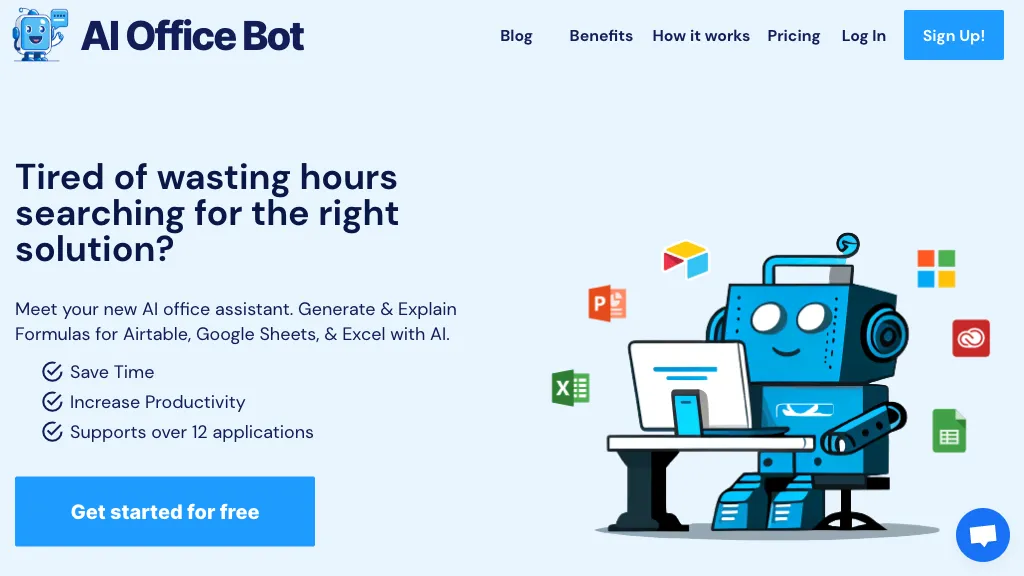
Description
AI Office Bot provides a range of AI-powered features to enhance data management, analysis, and automation within Microsoft Excel and Google Sheets, helping users save time, improve productivity, and unlock valuable insights from their spreadsheet data.
Note: The domain AI Office Bot is for sale so seems like they are out of business.
Type
Both (Free and Paid plans available)
Price
- FREE – $0/month
- Paid – $8/month
Features
- Integrates seamlessly with Excel and Google Sheets, allowing users to execute AI-powered tasks directly within their spreadsheets
- Enables the categorization, generation, and research of data in Excel and Google Sheets through a user-friendly AI interface
- Allows users to transform, extract, or summarize text data within Excel and Google Sheets using advanced AI models
- Facilitates the creation of custom AI models and pipelines to extract valuable insights from complex data in spreadsheets
- Provides real-time data analysis capabilities directly within Excel and Google Sheets, enhancing workflow efficiency
- Automates repetitive data-related tasks in Excel, such as formatting, cleaning, and organizing data
- Integrates with other productivity tools like Slack, Google Calendar, and CRM systems to streamline data management
- Leverages AI algorithms to analyze spreadsheet data, perform tasks, and make intelligent recommendations to users
- Offers a secure and compliant platform for handling sensitive data within Excel and other office applications
9. Goodlookup
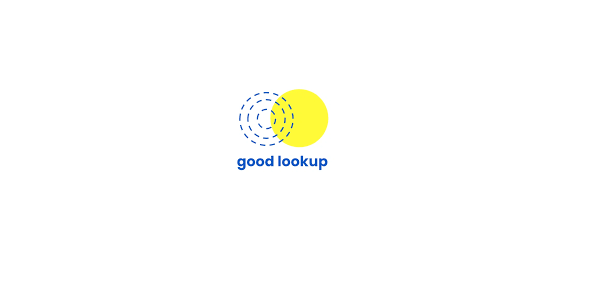
Description
GoodLookup tackles a common Excel challenge: fuzzy matching.
Traditional Excel searches can be strict, missing matches where phrasings differ slightly.
GoodLookup leverages AI to find these “fuzzy matches” within your data, even if phrased differently. This ensures you capture all relevant information and avoid missing valuable insights.
Type
Paid
Price
USD $15/year
Features
- Match Excel Data Smartly: GoodLookup uses AI to find matches in your Excel data, even if phrased differently.
- Compare Excel Tools Easily: Confused about which AI tool for Excel? GoodLookup helps you compare features to find the perfect fit.
- Save Time on Excel Lookups: Skip manual searching! GoodLookup finds matches in your data quickly and efficiently.
10. Coefficient AI

Description
Coefficient.io is a powerful AI-driven platform designed to streamline Excel data analysis.
By leveraging advanced algorithms, it assists users in uncovering meaningful insights from their datasets with ease. Its intuitive interface allows for seamless integration with Excel, enabling users to analyze complex data structures efficiently.
With features such as predictive modeling and trend analysis, Coefficient.io empowers users to make data-driven decisions confidently. Overall, it serves as a valuable tool for professionals seeking to enhance their Excel analysis workflows through the application of AI technology.
Type
Paid
Price
Monthly
- FREE – $0/month
- STARTER – $59/month
- PRO – $119/month
- ENTERPRISE – Custom
Yearly
- FREE – $0/month
- STARTER – $49/month
- PRO – $99/month
- ENTERPRISE – Custom
Features
- Clean Excel Data in a Flash: Coefficient.io uses AI to automate data cleaning, removing duplicates, fixing inconsistencies, and prepping your data for analysis. No more manual cleaning headaches.
- Uncover Hidden Insights: Coefficient.io analyzes your Excel data to identify patterns, trends, and outliers. Explore your data from new angles and discover hidden gems.
- Smart Chart Recommendations: No more chart confusion! Coefficient.io recommends the best visualizations to showcase your data findings clearly and effectively.
- Seamless Collaboration: Share data analysis projects with colleagues in Coefficient.io for real-time feedback and collaborative exploration.
- Simplify Data Storytelling: Generate clear narratives that translate complex data findings into actionable insights with Coefficient.io. Make your audience understand the “why” behind the numbers.
11. SheetGod

Description
SheetGod empowers users to master Excel analysis with its AI-driven intelligence. It automates repetitive tasks and uncovers hidden insights within Excel datasets.
BoloForms SheetGod cuts through the time and effort you spend wrestling with Excel™ (and Google Sheets™). This AI-powered tool empowers you to ditch the manual formula creation. Simply provide your text instructions and SheetGod instantly transforms them into formulas, saving you precious seconds.
Furthermore, SheetGod also explains complicated tasks such as creating Pivot Tables, Macros or even writing Regex expression thus making it a go-to tool to learn the ropes of excel.
Type
Free
Price
$0
Features
- Effortless Formulas: Describe what you want in Excel/Google Sheets, and get the perfect formula automatically.
- Translation Wizard: Seamlessly translate formulas between Excel and Google Sheets.
- Master Excel Skills: Learn pivot tables, regex, and VBA macros with clear guides.
- Beginner-Friendly: New to Excel? Get the guidance you need to tackle challenges with confidence.
- Save Time: Skip memorizing syntax. Get formulas or solutions instantly from your data problems.
12. AI Excel Bot

Description
AI Excel Bot streamlines your Excel workflow by automating formula creation and explanation. Simply describe the desired outcome, and the AI generates the perfect formula.
This AI-powered tool breaks the formulas down step-by-step, fostering clear understanding. This powerful tool empowers you to conquer even complex Excel tasks with increased efficiency and confidence.
Type
Paid
Price
- FREE – $0/month
- PRO – $5.99/month
- PRO Annual – $49.99/month
Features
- Formula Generator: Describe what you want your Excel formula to do, and AI Excel Bot generates it for you.
- Formula Explanations: Confused by a formula? AI Excel Bot breaks it down step-by-step for clear understanding.
- VBA Code Creation: Need VBA code for a specific task? AI Excel Bot can create it for you.
- VBA Code Explanations: Don’t decipher VBA code on your own. AI Excel Bot explains existing code for easy comprehension.
- Task Explanations: Stuck on a specific Excel task? AI Excel Bot provides explanations to help you complete it.
13. Akkio

Description
Akkio revolutionizes Excel analysis with its AI-powered prediction capabilities. It enables users to forecast future trends and outcomes based on historical Excel data and empowers data analysis across various applications.
This AI platform automates data cleaning and transformation, uncovering hidden patterns and trends. Akkio equips you with clear visualizations and simplifies data storytelling, ensuring insights are communicated effectively.
Type
Paid
Price
- BASIC – $49/month
- PRO – $99/month
- BUILD-ON PACKAGE – $999/month
- ENTERPRISE – Custom
Features
- Clean Excel Data Fast: Akkio uses AI to clean your Excel data – removes duplicates, fixes errors, gets it analysis-ready.
- Find Hidden Insights: Akkio analyzes your Excel data to uncover hidden patterns and trends. Discover new angles and valuable info.
- Smart Charts in Seconds: No more chart confusion! Akkio recommends the best visuals to showcase your findings clearly.
- Collaborate on Excel: Share analysis projects with colleagues in Akkio for real-time feedback and teamwork.
- Tell Your Data Story: Generate clear narratives from your Excel data with Akkio. Make your audience understand the “why.”
Conclusion
There you go!
These above best AI tools to analyze Excel data offer a diverse range of features and capabilities to suit various analytical needs. Whether you’re a beginner looking to streamline basic analysis tasks or a seasoned analyst seeking advanced predictive modeling, there’s a tool available to help you unlock the full potential of your Excel datasets.
We hope that like every other article on this website this article will prove to be the greatest resource for you to learn what are the best AI tools to analyze excel data and you will use them to transform your career as a data analyst.
In the end, if you want a quick review of the AI tools out there then we’d recommend you go through out list of Best AI Tools.

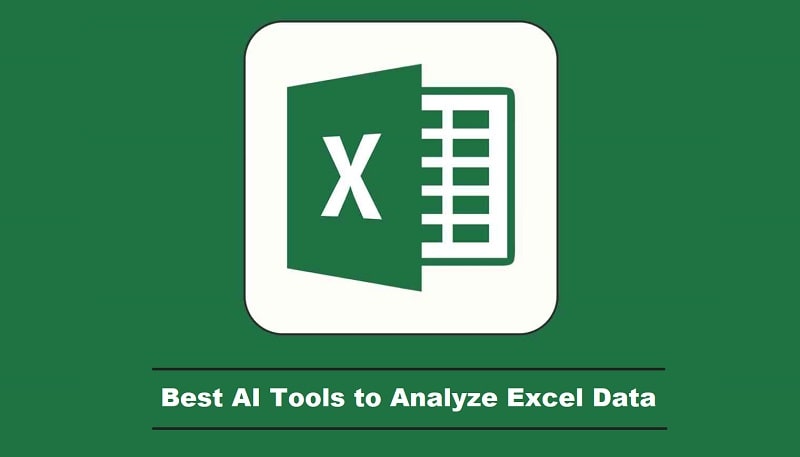

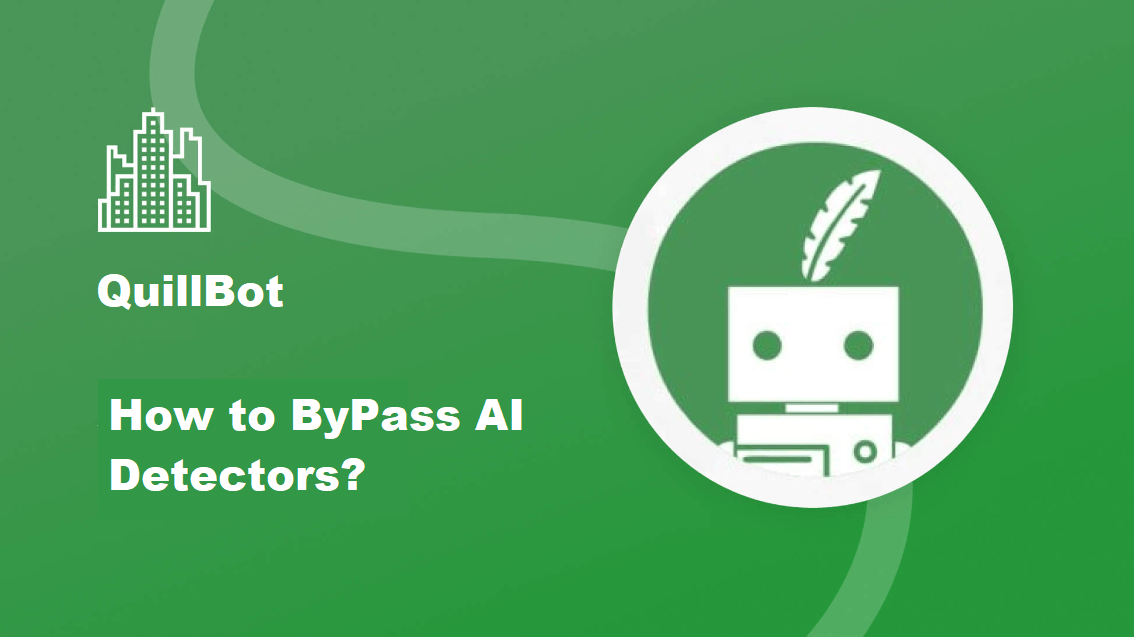

Leave feedback about this