The days of data analysts drowning in spreadsheets and yearning for deeper insights are fading. Artificial intelligence (AI) is rapidly transforming the data landscape, empowering analysts to unlock the true potential of information. From automating tedious tasks to uncovering hidden patterns, AI is becoming an indispensable partner in the data-driven world.
And how can the ubiquitous field of data analysis can leave behind the race of AI?
With numerous Cool AI Software propping almost every day, there are tons of them that help with analysing data as well. In This article delves into the top AI tools for data analysts in 2024.
We’ll explore the capabilities of these platforms, highlighting the specific AI features that can streamline your workflow, boost your analytical prowess, and propel you towards groundbreaking discoveries. So, buckle up and get ready to dive into the exciting realm of AI-powered data analysis!
Microsoft Excel

For decades, Microsoft Excel has been the ubiquitous spreadsheet application, a familiar sight on desktops around the world. Beyond its traditional data organization and calculation strengths, Excel has incorporated a surprising array of AI features in recent years, making it a surprisingly powerful tool for data analysts of all levels.
- Company: Microsoft
- Launch Year: 1985
- Free Account: Yes (with limitations)
- Customer Base: All levels of users, from individuals to large enterprises.
- AI Features for Data Analysts: Excel offers AI-powered features like:
- Get Insights: Analyzes your data and suggests charts and insights.
- Idea Spark: Recommends next steps in your data exploration.
- Forecast Sheets: Creates forecasts based on historical data.
- Power BI Integration: Seamless integration with Power BI for advanced analytics.
Also Read: Detailed Fliki Review — Price, Features, Pros & Cons, User Reviews
Google Sheets
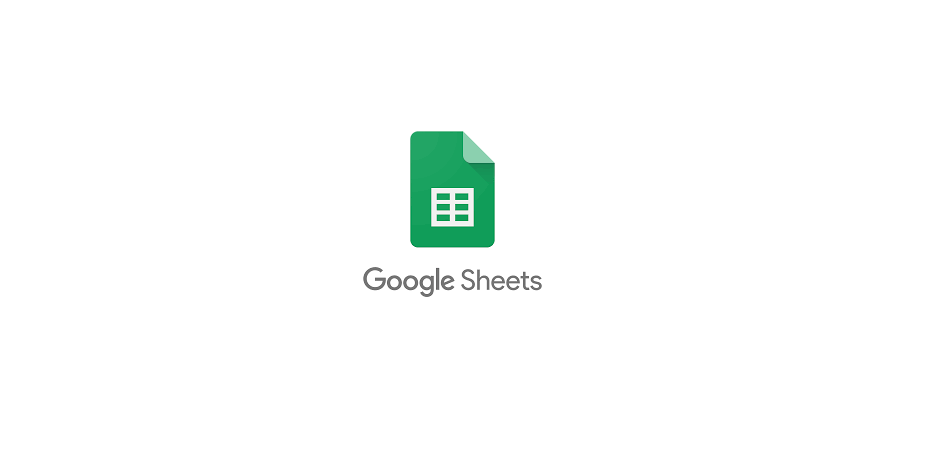
Google Sheets reigns supreme in the realm of cloud-based spreadsheets. Offering real-time collaboration and seamless integration with other Google products, Sheets is a favorite for individuals and teams working together.
While not as feature-rich as Excel, Google Sheets also boasts a growing suite of AI features designed to streamline data analysis and empower even casual users to extract valuable insights.
- Company: Google
- Launch Year: 2006
- Free Account: Yes
- Customer Base: Individuals, small businesses, educational institutions
- AI Features for Data Analysts: Google Sheets offers AI features like:
- Smart Cleanup: Automatically cleans and formats data.
- Explore: Analyzes data and suggests charts and insights.
- Importrange: Imports data from other Google Sheets for easy consolidation.
- Data Validation: Ensures data accuracy through pre-defined rules.
Tableau

Tableau is a popular business intelligence (BI) and data visualization platform that allows users to create interactive dashboards and reports. It uses AI to help users find insights in their data and create visualizations that are easy to understand.
Being a leader in the field of data visualization, and recently named as a leader in Forrester’s Augmented BI Platforms Wave, Tableau packs even more AI features that can simplify your data wrangling process.
- Company: Salesforce
- Launch Year: 2003
- Free Account: Yes (limited features)
- Customer Base: Businesses of all sizes looking for powerful data visualization tools.
- AI Features for Data Analysts: Tableau integrates AI features to enhance data exploration and visualization, including:
- Smart Marks: Automatically identify and highlight insightful data points.
- Ask Data: Explore data using natural language questions.
- Forecasting: Create forecasts based on historical data trends.
- Trend Lines & Anomaly Detection: Identify patterns and unusual data points.
- Tableau GPT & Tableau Pulse: allow you to interact and explore your data using natural language queries.
Microsoft Power BI
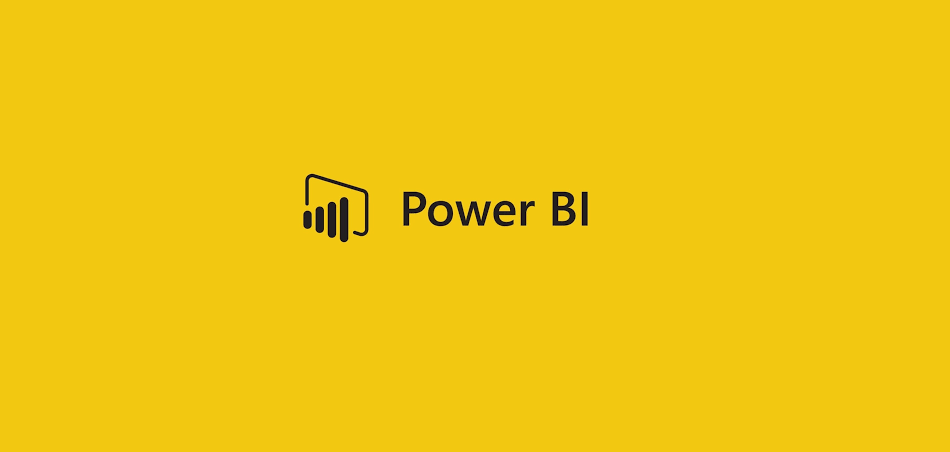
Power BI is another powerful Business Intelligence platform with AI capabilities. Power BI allows users to import data from a variety of sources, create reports and dashboards, and build machine learning models.
Other data visualization tools with AI features include Looker, Qlik Sense, and Sisense.
- Company: Microsoft
- Launch Year: 2015
- Free Account: Yes (with limited features)
- Customer Base: Businesses of all sizes looking for self-service BI and data visualization.
- AI Features for Data Analysts: Power BI offers a robust set of AI features like:
- Quick Insights: Automatically generates insights from your data.
- Q&A: Ask natural language questions to explore your data.
- AI Builder: Create automated workflows and data flows.
- Visualizations with AI: Creates intelligent visuals with pattern recognition and anomaly detection.
Also Read: Complete Rytr Me Review — User Reviews, Features, Prices, Pros & Cons and more…
DataRobot
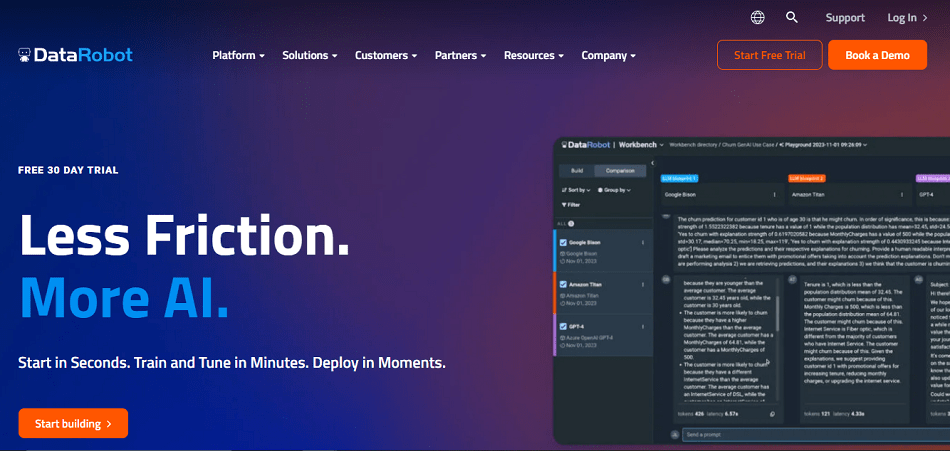
Data Robot is an automated machine learning platform that can help data analysts to build and deploy machine learning models quickly and easily.
- Launch Year: 2012
- Free Account: Yes (free trial available)
- Customer Base: Businesses requiring a user-friendly platform for automating various data analysis tasks through machine learning.
- AI Features for Data Analysts: DataRobot shines in its automated machine learning (AutoML) capabilities, streamlining the data analysis workflow for analysts:
- Automated Feature Engineering: Saves time by automatically preparing data for machine learning models, eliminating manual feature creation.
- Automated Model Building: Analysts can focus on problem-solving as DataRobot builds and compares multiple machine learning models based on the data.
- Automated Model Selection: DataRobot takes the guesswork out of model selection by choosing the best performing model for your specific needs, ensuring optimal results.
- Explainable AI: Gain insights into how the chosen model arrives at its predictions, fostering trust and understanding in the AI results.
- MLOps Integration: DataRobot simplifies the deployment and management of machine learning models in production environments (MLOps), allowing analysts to focus on ongoing analysis and insights generation.
H2O.ai

H2O.Ai is an open-source machine learning platform that provides a variety of tools for data analysis and machine learning.
- Company: H2O.ai
- Launch Year: 2011
- Free Account: Yes (limited features)
- Customer Base: Businesses requiring a user-friendly platform for automating various data analysis tasks through machine learning.
- AI Features for Data Analysts: H2O.ai offers a suite of open-source and commercial features for machine learning, including:
- Distributed Machine Learning: Train models on large datasets using multiple machines.
- Automatic Hyperparameter Tuning: Optimizes model performance automatically.
- Model Interpretability: Understand how machine learning models make predictions.
- Deployment & Monitoring: Deploy and monitor machine learning models in production.
RapidMiner
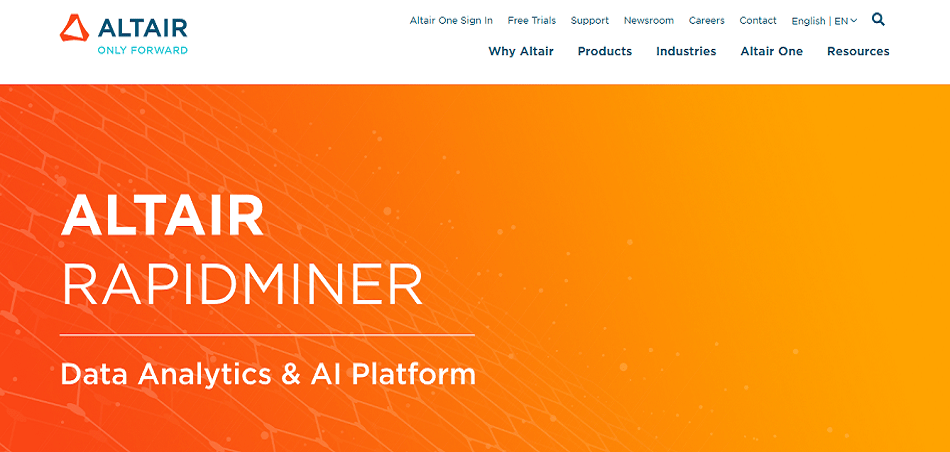
Altair’s Rapid Miner is an open-source data science platform that provides a visual interface for data preparation, machine learning, and model deployment.
- Company: Altair
- Launch Year: 2004
- Free Account: Yes (limited features)
- Customer Base: Businesses of all sizes, data scientists
- AI Features for Data Analysts: RapidMiner offers a visual interface for data science tasks, including:
- Data Preprocessing: Clean and transform data for analysis.
- Machine Learning: Build and deploy various machine learning models.
- Predictive Analytics: Create models for forecasting and future predictions.
- Text Mining: Analyze and extract insights from text data.
KNIME
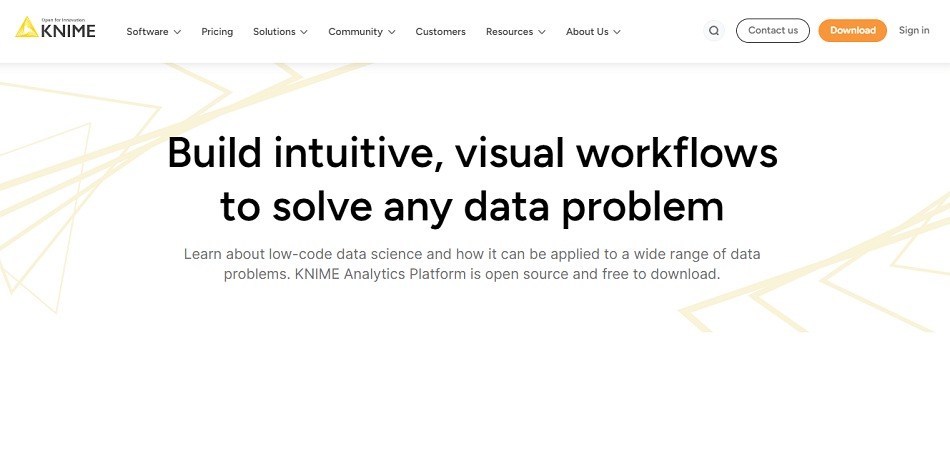
Knime is another open-source data science platform that offers a variety of tools for data analysis, machine learning, and data visualization.
- Company: KNIME.com AG
- Launch Year: 2004
- Free Account: Yes (Open-source)
- Customer Base: Businesses of all sizes, data scientists, researchers
- AI Features for Data Analysts: KNIME offers a modular workflow for data science tasks, including:
- Data Integration: Combine data from various sources.
- Data Manipulation: Clean and transform data for analysis.
- Machine Learning: Build and deploy various machine learning models.
- Data Visualization: Create interactive visualizations to explore data.
MonkeyLearn
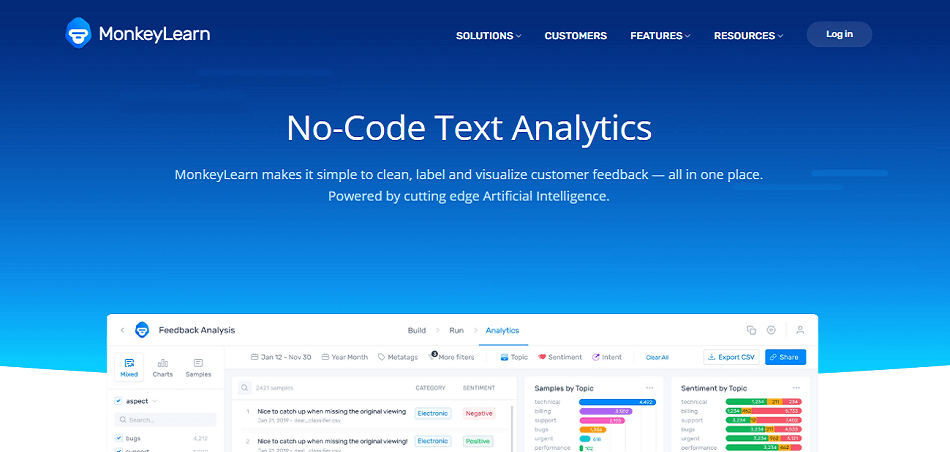
Monkey Learn is a No-Code Text Analysis platform that can be used to classify text, extract entities, and identify sentiment.
- Company: MonkeyLearn
- Launch Year: 2014
- Free Account: Yes (limited features)
- Customer Base: Businesses of all sizes, marketing teams, customer service departments especially looking for an easy-to-use platform for text analysis.
- AI Features for Data Analysts: Monkey Learn offers user-friendly AI features for text analysis like:
- Text Classification: Classify text data into predefined categories.
- Sentiment Analysis: Understand the overall sentiment of text data.
- Entity Extraction: Identify and classify key entities like people, places, and organizations.
- No-code platform: Build and deploy AI models without coding knowledge.
IBM Watson

IBM’s Watson provides a suite of AI tools that can be used for a variety of purposes, including text analytics. Watson can be used to classify text, extract entities, and identify sentiment thus making it a comprehensive AI platform offering a wide range of capabilities.
Data analysts can leverage Watson for tasks like natural language processing, machine learning, and data visualization. Watson can be integrated with various applications and tools, allowing data analysts to build custom solutions for specific needs.
- Company: IBM
- Launch Year: 2014
- Free Account: Yes (Limited capabilities)
- Customer Base: Enterprises requiring advanced AI capabilities for complex data analysis.
- AI Features for Data Analysts: Watson offers a comprehensive suite of AI features like:
- Natural Language Processing (NLP): Analyze and extract insights from text data.
- Machine Learning: Build and deploy custom machine learning models.
- Computer Vision: Analyze and extract insights from images and videos.
- Watson Assistant: Create chatbots for data exploration and insights.
Lexalytics
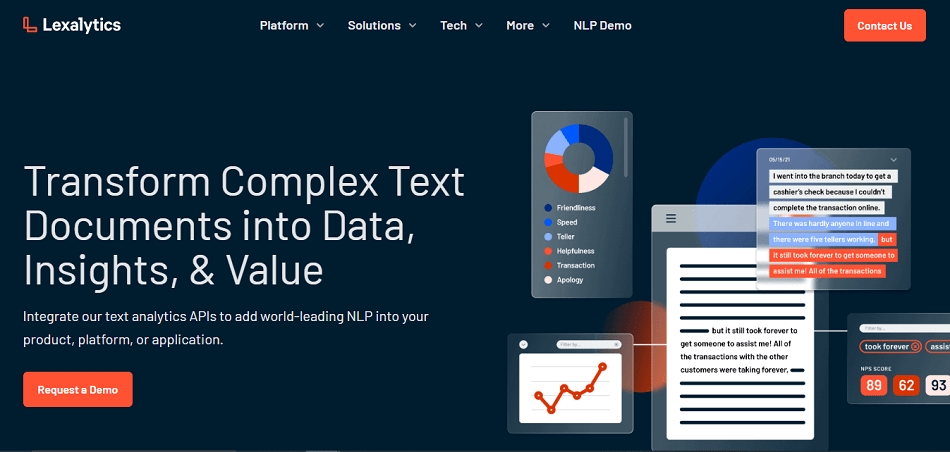
Lexalytics is a software platform specializing in text analytics and Natural Language Processing (NLP) for data analysts. It helps businesses unlock insights hidden within large volumes of textual data.
- Company: Lexalytics
- Launch Year: 2003
- Free Account: No
- Customer Base: Businesses dealing with large volumes of text data, like customer reviews or social media data.
- AI Features for Data Analysts: Lexalytics offers advanced AI features for text analytics like:
- Sentiment Analysis: Understand the emotions and opinions expressed in text data.
- Entity Extraction: Identify and classify key entities like people, places, and organizations.
- Topic Modeling: Discover hidden topics and themes within large text datasets.
- Social Media Listening: Analyze social media conversations to gain customer insights.
Final Thoughts
The landscape of data analysis is constantly evolving, and the arrival of AI has undoubtedly been a game-changer. With the best AI tools for data analysts becoming increasingly sophisticated and user-friendly, the ability to extract deeper insights and automate tasks is now within reach for analysts of all experience levels.
However, the true power lies not just in the tools themselves, but in how you, the data analyst, wield them. As you explore the options outlined in this article, remember that the best AI tool is ultimately the one that best complements your existing skillset and addresses your specific analytical challenges. By embracing AI as a partner in your data exploration journey, you’ll be well-positioned to unlock hidden patterns, make data-driven decisions with greater confidence, and propel yourself and your organization to new heights.



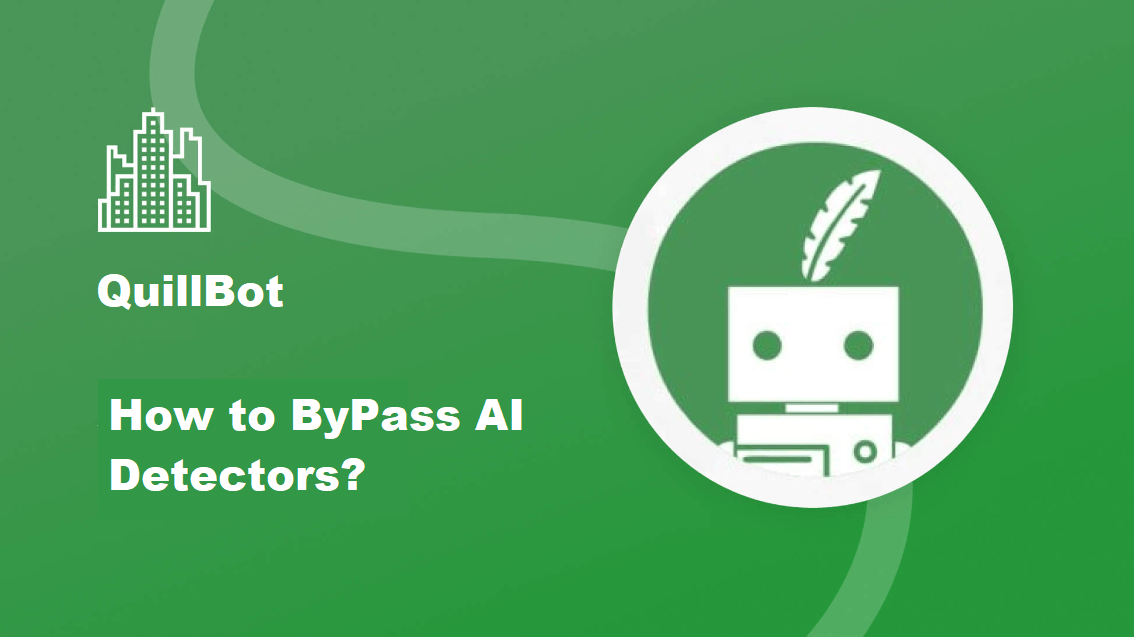
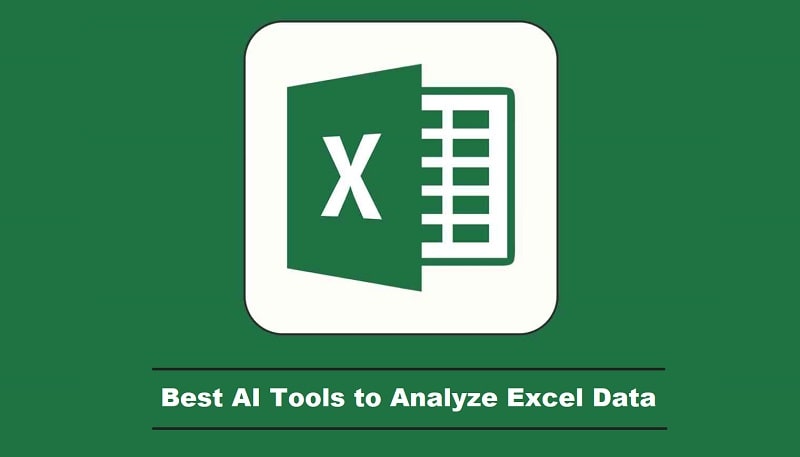
Leave feedback about this